Windows 10 version 1803 official iso
Windows 10 version 1803 official iso
Windows 10 version 1803 official iso ? Finally Microsoft has released Windows 10 Version 1803 April 2018 Update. Earlier, it was speculated that the new update will be named as Spring Creators Update but Microsoft changed the naming convention and named it April 2018 Update. This update has been codenamed as Redstone4.
Also Check:-How to speed up your pc run faster
Also Check:-How to speed up your pc run faster
- Download Windows 10 Version 1803 using Upgrade Assistant
If you are already using Windows 10 Version 1709, then this is the easiest method to upgrade to 1803 right now. Follow the instructions below to upgrade your Operating System:
- Download windows upgrade assistant here
- Run the executable and click on update now button.
- Clicking on the Next button will start the download and installation process. You will need to be patient as it may take some time to download and install the upgrade.
- Download Windows 10 Version 1803 using Windows Media Creation Tool
If you want to do a new installation of Windows 10 Version 1803 then you can download Windows 10 Version 1803 ISO file using Windows Media Creation tool. This will will automatically download Windows and create a bootable media like USB or DVD for you. Follow the steps below:
- Download windows 10 media creation tool from here.
- Select create installation media (USB flash drive, DVD, or ISO file) for another PC. The first option of upgrade PC now will do the same thing as windows 10 upgrade assistant.
- Select language, edition and architecture from the next screen.
- Select the installation media or if you haven’t plugged in the USB flash drive or DVD, you may download the bootable ISO file.
- Download Windows 10 Version 1803 ISO files
Tags Computer
Share and Visit Again
For More Visit Here :- Seenumagar



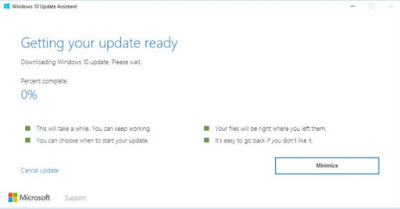
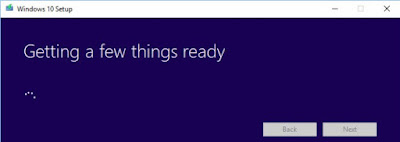



Post a Comment for "Windows 10 version 1803 official iso "